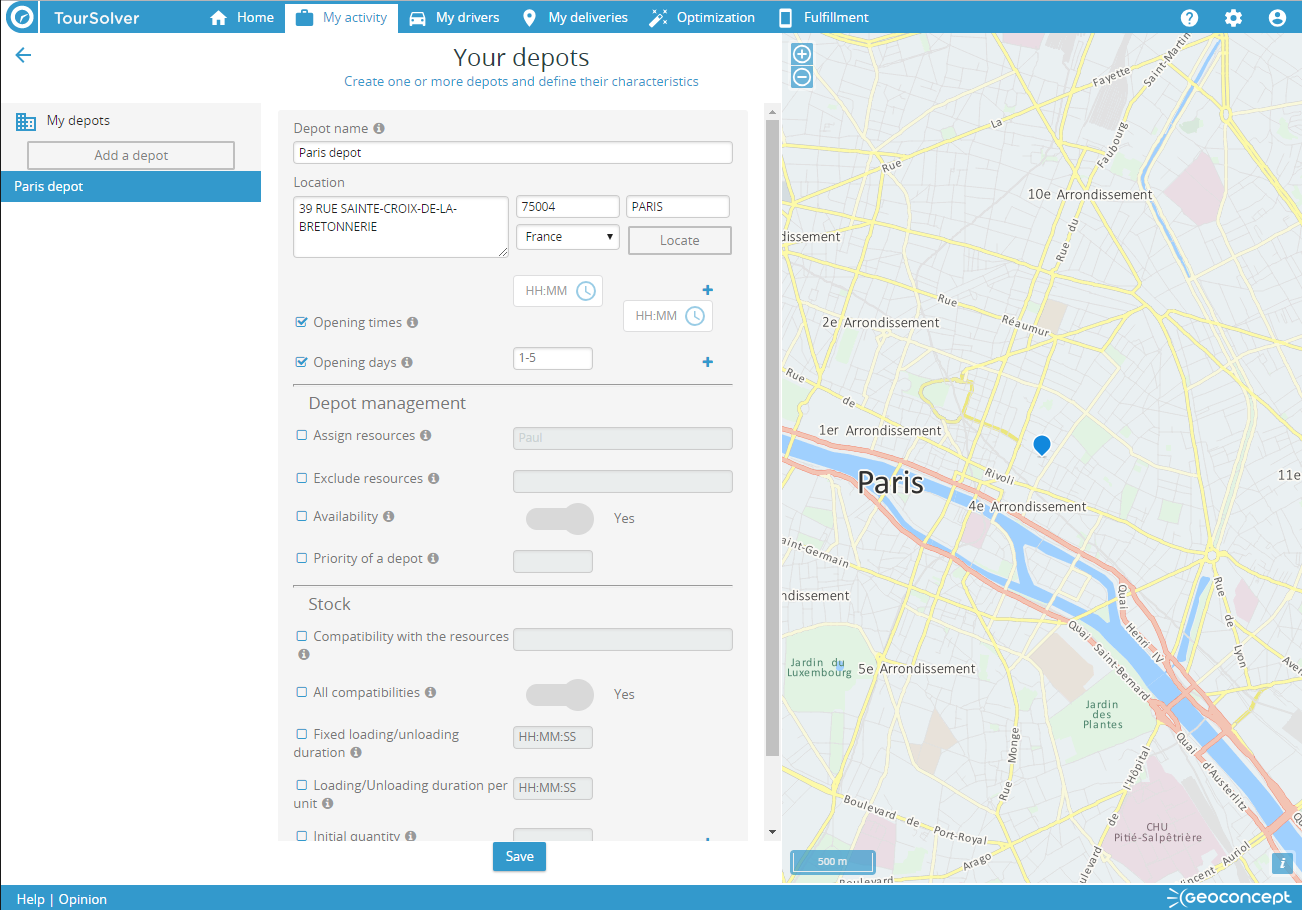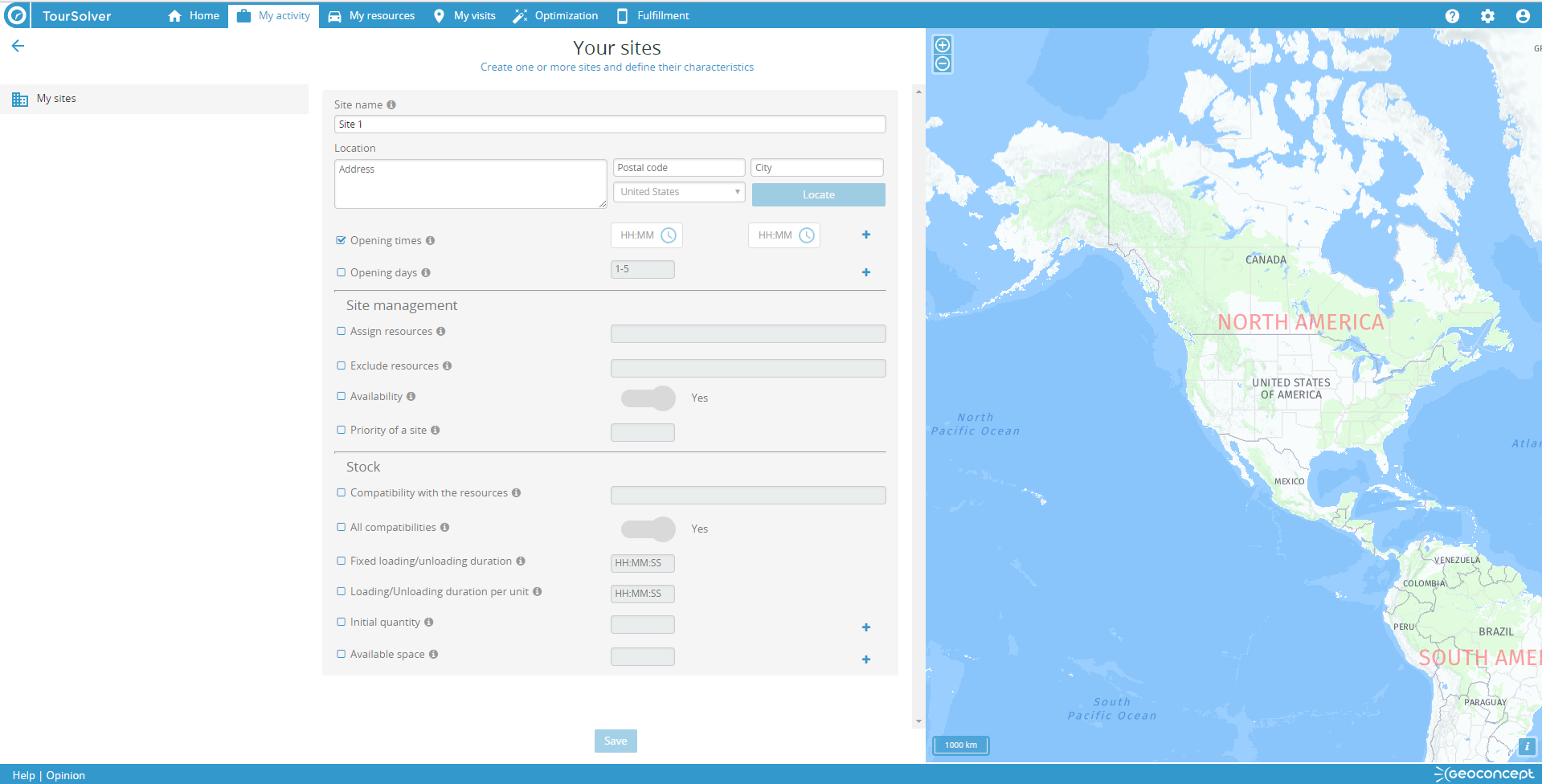Managing sites or depots
Basic principles
The My sites page (or you can define another title in My Preferences page) is an optional step when configuring TourSolver if you have several sites to which your resources are assigned, with constraints specific to each site or resource. Once the configuration has been set up, it will be applied to all simulations.
Define characteristics for each site here. You will be able to:
- create a site and define its characteristics
- configure a site (location address, opening times, availability, assignments, priority, stock...)
- delete a selected site
 It isn't essential to define several sites in TourSolver. It may suffice to specify a start address, and if necessary, an arrival address that is different from the start address in the My resources page. The site management feature is an additional feature in TourSolver that can be useful:
It isn't essential to define several sites in TourSolver. It may suffice to specify a start address, and if necessary, an arrival address that is different from the start address in the My resources page. The site management feature is an additional feature in TourSolver that can be useful:
- if the journey to the site constitutes an actual step in the route, independently of the start and arrival addresses defined for the resources
- if you need to define certain characteristics at the site such as opening hours, or stock
- if some resources are assigned to one site, and other resources to a different site
- ...
 The interface displays a grey "information" icon in front of each parameter or constraint, giving access to in-line help that guides you in how to use this function and input relevant data. Find out more >
The interface displays a grey "information" icon in front of each parameter or constraint, giving access to in-line help that guides you in how to use this function and input relevant data. Find out more >
Utilisation
In the Configuration page, the button (or another button title, depending on the terminology defined in My Preferences) opens the window dedicated to managing worksites (depots or warehouses, branch offices, satellite offices etc.).
Creating the first site
To create the first site:
- once you are in the page, name the site to create
- enter the site address, and then click on to validate the address entry and see the place on the map
 Before you can save your first site creation, you will need to enter an address and its geolocation. The country name for the address must be the same as the default country defined in the My Preferences page.
Before you can save your first site creation, you will need to enter an address and its geolocation. The country name for the address must be the same as the default country defined in the My Preferences page.
- define the basic constraints for the site, such as the opening times or days
- activate, and enter if necessary, the constraints for managing the site. Each constraint is optional.
- activate, and enter if necessary, the stock constraints if the site is a depot, or warehouse. Each constraint is optional.
- finally, click on the button to create the site, and follow the steps in the TourSolver wizard for creating resources, or depending on whether you are accessing this page for the first time, or if you are revisitiing the site in a subsequent utilisation of TourSolver.
 The check-box to the left of each constraint allows you to activate or de-activate it depending on whether you want to use it or not for optimising your routes. The time constraint is therefore checked by default. You can uncheck it if not needed.
The check-box to the left of each constraint allows you to activate or de-activate it depending on whether you want to use it or not for optimising your routes. The time constraint is therefore checked by default. You can uncheck it if not needed.
To create more sites, click on the button and repeat the procedure used to create the first site.
Modifying an existing site
- select the site to modify in the list on the left
- modify the characteristics of the existing site
- finally click on the button to save any changes you make
Happy TourSolving!