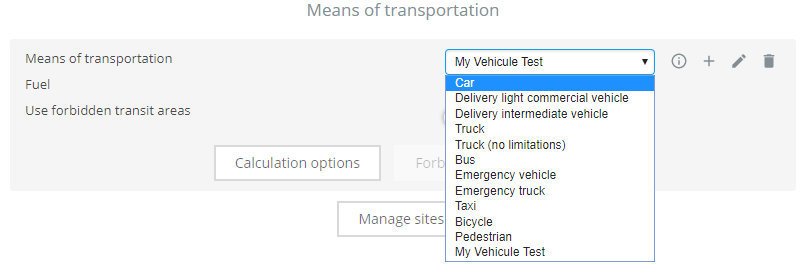What modes of transport are handled in TourSolver?
What modes of transport are handled in TourSolver?
Modes of transport that are handled in TourSolver are as follows:
- pedestrian
- car
- truck
- delivery truck
- bicycle
- taxi
- bus
- emergency vehicle
- emergency truck
- truck (no limitations)
- delivery light commercial vehicle
- delivery intermediary vehicle
Characteristics
Each mode of transport is defined by:
- the road network available for this mode of transport when route calculations are performed during route optimization
- the average speed profiles applied according to the hierarchy and types of road used for routes
Create your personalised vehicle profile
For those with Premium licences, a personalised vehicle profile can be created with specific dimensions, weight, and characteristics. These parameters are then taken into account for the purpose of calculating itineraries specific to the business activity concerned.
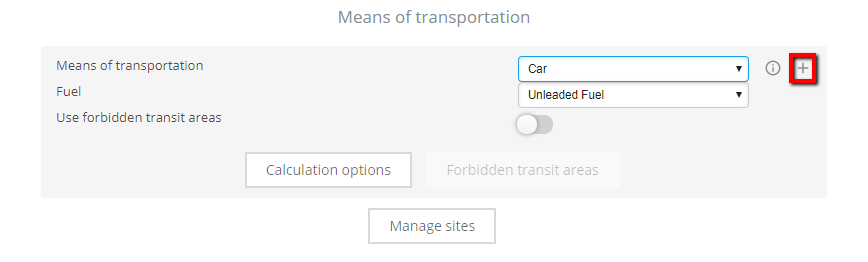
Click on the + sign to open the window in which your personalised vehicle can be configured.
Fill in ALL the fields available in this form:
- Profile name: a name containing the new vehicle type configured;
- Based on transport type: pre-fills the vehicle characteristic fields with typical values for this category of vehicle;
- Vehicle characteristics: refines the dimensions, weight, and axle specification for the vehicle.
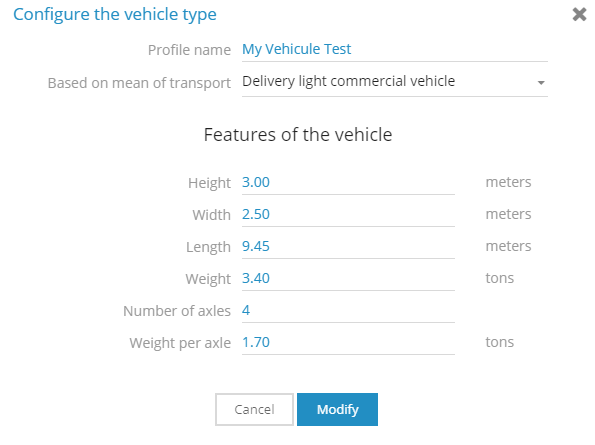
Once these details have been recorded, you can choose the type of vehicle used for your journey simulations. At any time, you can edit these characteristics, or delete them via the My Activity page.
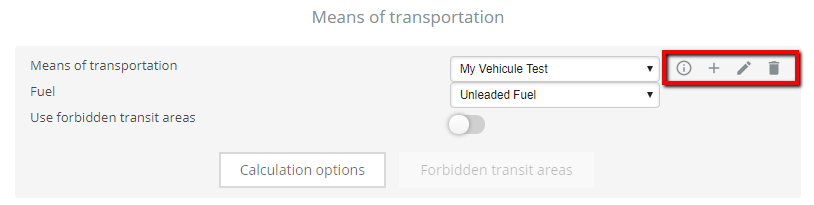
 Among the preconfigured vehicles, the delivery light commercial vehicle and the truck have accelerated graphics functionality so optimization calculation times are considerably shorter. This is because these two vehicle types are the ones most often solicited in itinerary calculations by users of the application. Choosing these vehicle types will therefore ensure optimum performance when using TourSolver.
Among the preconfigured vehicles, the delivery light commercial vehicle and the truck have accelerated graphics functionality so optimization calculation times are considerably shorter. This is because these two vehicle types are the ones most often solicited in itinerary calculations by users of the application. Choosing these vehicle types will therefore ensure optimum performance when using TourSolver.
Happy TourSolving!