How to test a version before its release?
You want to get familiar with the next version before the release of the next version? Here are some frequently asked questions to get you started.
- How do I log into a test account?
To connect to the bêta version on a test account, you must first ask us for it.
Send us a request (right here) if you are interested. Choose the heading I have got a question, idea or opinion and then write I wish to be integrated to the list of bêta testers for the next test campaign.
A few days before the release of the new version, you will receive an invitation email to log in and test the new version.
- When does the test campaign take place?
The test campaign starts between 2 and 3 weeks before the next version is released. An email will notify you when the campaign starts.
- How long does the test campaign last?
This campaign lasts between 2 and 3 weeks, the end of the exact period is notified to you in the invitation email.
- Is my production data replicated in this test environment?
No, the environment is completely blank. You can replicate some data by exporting the data from your production account and then re-importing it. For objects that do not have an import function, you can recreate them manually.
- What will happen to the environment after the test campaign?
The environment and the data you have integrated are saved. During the next test campaign, a new test version will be activated with your data integrated during the previous campaign. Important: the lifetime of your previous simulations is limited to 2 months (if you have not validated them) so if the previous test campaign is older you will not see them.
- I use the "surname.name@company.com" account on my production account, can I use it again?
Yes, we replicate the main TourSolver accounts of the volunteers (see question 1 to become a volunteer). However, if you manage several users in TourSolver, you will have to recreate these accounts in the test environment.
You will be able to use exactly the same logins as on the production environment without any impact.
- I also want to test the interactions with the mobile app, what should I do?
It will be necessary to download and install the test version of the mobile app.
After the installation, from the authentication screen of the mobile app: enter the following connection URL (attention! the url is case sensitive):
https://preprod-gccloud.geoconcept.com/TsMobileBeta/
All you have to do is try it!
- I also want to test the mobile application before its official release, what should I do?
To familiarize yourself with a new version of the mobile application before its official release, you can follow the instructions on the following page:
How to test version of the TourSolver Mobile application before its official release?
- I want to send SMS via this environment, will the cost be similar?
Yes, the cost will be charged in the same way and without distinction on all your environments. Your general quota will be charged.
From TourSolver, you can send an email to the technical support (see video below). You can also do it manually via the following address: support@geoconcept.com
Here are our recommendations to improve the handling of your request by our team:
-
Give a title as precise as possible. If you have a problem with the optimization, you could write: "the optimization progress bar remains frozen 3 minutes after launching an optimization on 50 visits".
We also invite you to specify in the title that you are testing the "TourSolverBeta" version. - Give the steps to reproduce your problem and what you expect as a result. Example: I click on the "Visits" tab, then on the "Start optimization" button: I observe that the optimization progress bar remains frozen after 3 minutes, whereas I expect: that the progress bar will evolve after I click on "Validate".
- Add screenshots (and/or video) and the data you imported into TourSolver.
-
In case of a problem during an optimization, you can copy/paste the url of the web page in the optimization tab and give it to the support. The URL looks like this:
https://preprod-gccloud.geo.com/TSBeta/ts/trsolver/optimization/7FFFFE85...
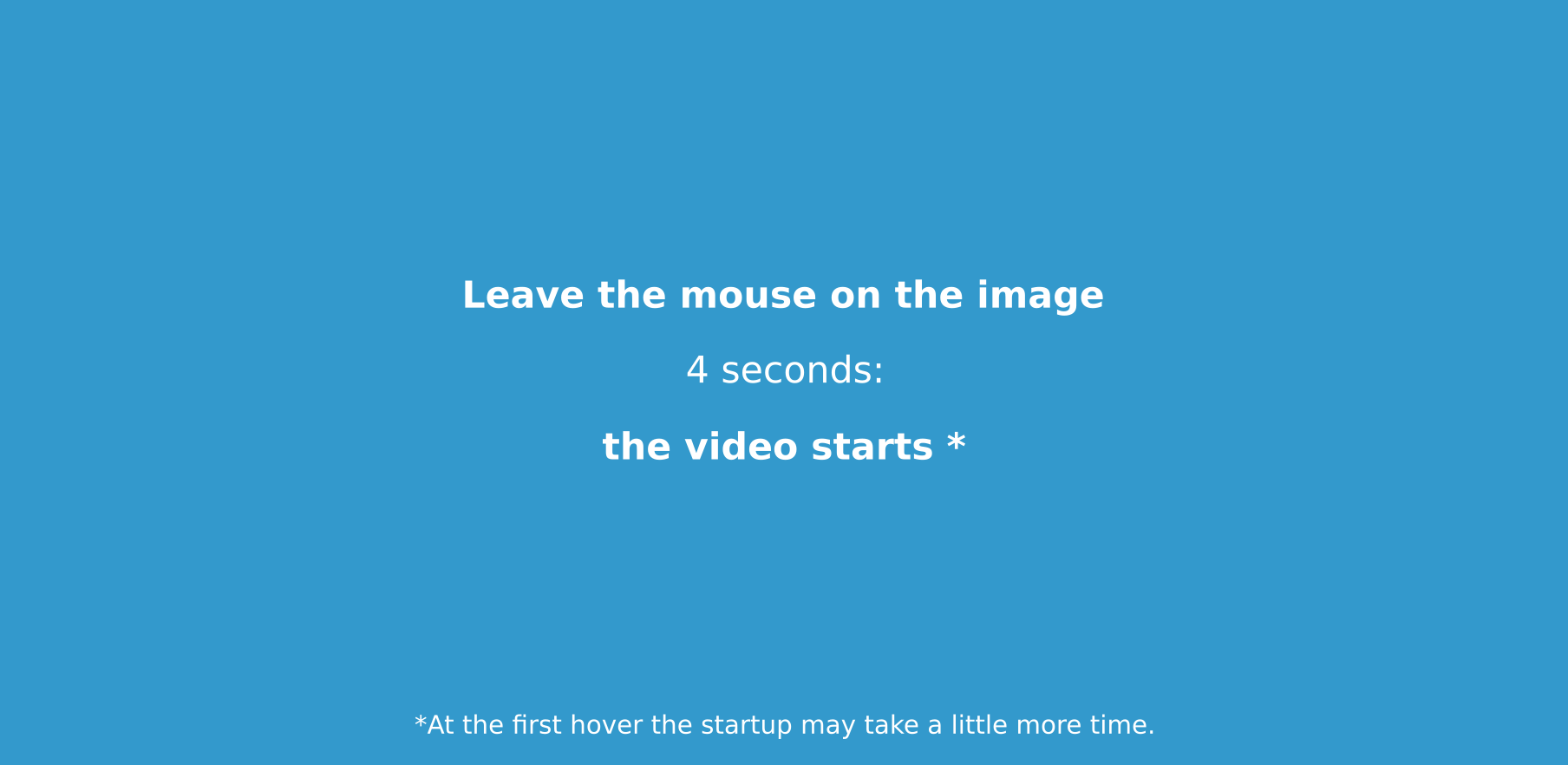
See you soon!
